This article follows-up on our series of articles about our recent maritime personal injury Zoom trial.
We already discussed what we thought were some of the potential issues of a Zoom trial and how that actually played out. Today, we’d like to discuss some of the practical do’s and don’ts of a Zoom trial. For many, this will be a trial and error, but we hope that these tips will help make the transition a bit smoother.
DO: Make sure your trial exhibits are saved in a separate folder for each witness so they are easily accessible.
Saving your trial exhibits into separate folders for each witness allows you to move smoothly and to minimize the interruption to the flow of the trial when you go to access the file and share the screen with the exhibit. It also makes sure that you do not tip your hand on exhibits you may use for other witnesses, especially impeachment material. Finally, it makes sure that you do not have to go into your document management system to get the document. You may run into trouble with that if you accidentally share the screen with privileged information or other clients’ information.
DO: Make sure your witnesses, especially your experts, have hard copies of the exhibits at their location they can refer to; especially if they contain a lot of information.
If you are going to ask witnesses about the contents of documents that have a lot of information or small print, it is especially important that they have a hard copy of the exhibits at their location. Although you will be able to put the exhibit up on the screen for them, but no one likes to squint at a screen to read detailed information. In addition, they will not have control over zooming in and out or controlling the cursor over specific information. You do not want them having to ask you to zoom in and out and affect their testimony. Instead, you want them comfortable and focusing on their testimony.
DO: Make sure that you mute both your computer microphones and your telephone (if you are using telephone audio) when you are not speaking to the Court or examining a witness.
This may seem obvious, but it is easier than you think to forget to mute the sound after you are talking, especially if you quickly turn off mute to assert an objection or respond to the Court. You do not want everyone to hear your attorney-attorney and attorney-client communications.
DO: Watch for visual cues from the Court, witnesses, and jury (if there is a jury).
Something that applies to in-person trials, this is even more important on a Zoom trial because peoples’ attention naturally wanders. That is even more prevalent when you are watching a screen all day for multiple days. You want to make sure that you do not drone on an on if it appears people are looking away and beginning to lose attention. If you see that, it may be a sign to tighten your examination or wrap it up altogether.
DO: Be short and to the point.
People generally do not want to stare at a screen all day and watch people, even under the best circumstances, go through the motions of pulling up exhibit after exhibit and share the screen; that choppiness begins to take its toll on peoples’ attention. While it is always important to be brief and to the point, it is even more important in a Zoom setting.
DO NOT: Get carried away with too many trial exhibits during opening and closing.
Being too focused on playing video and putting documents up on the screen will eat up your allotted time quickly. It will also affect the flow and impact of your statements. Pick one or two key exhibits and put them up. Preferably, have one queued up to go and then only have to transition once or twice more.
DO NOT: Interrupt or talk over people over the video conference.
It is already difficult for the Court and court reporter to hear what the lawyers and witnesses are saying. Without being live in person, you lose some of the visual cues about when someone is going to talk or when someone is about to stand up to insert an objection. When it comes to objecting, that is one of the few instances where you may need to assert yourself over the witness in order to get the objection in before the witness begins to answer. It would be helpful if Zoom, or whatever computer program you are using, had a button where you could visually assert an objection and then state the basis on the record.
These points apply to any type of trial setting but are particularly important in a Zoom setting:
- Be brief,
- Have documents and exhibit easily accessible for smooth transition, and
- Adapt and move on if something does not go perfectly with technology.
There will be hiccups along the way as everyone, attorneys, judges, jurors, witnesses, etc., adjusts to this way of running proceedings. Although there is a learning curve, keeping these Do’s and Don’ts in mind will help you be better prepared for what is to come in your Zoom or videoconference trial.